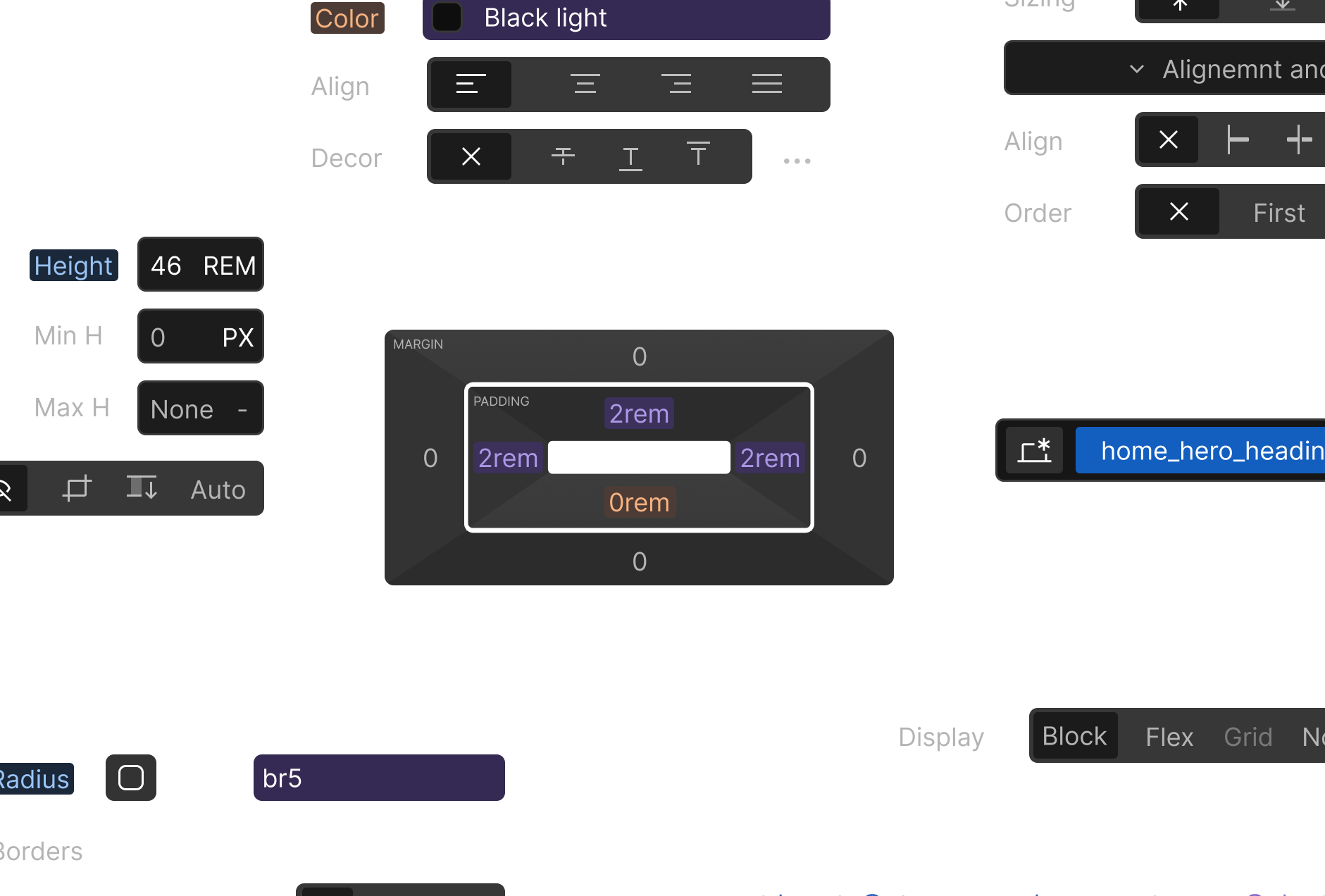AI Mentor made for Webflow creators
Master Webflow as you build. Colper helps with layouts, code, animations and frameworks while teaching you the WHY behind every solution.
Trusted by
1350+ creators
1350+ creators








Built for the Webflow ecosystem. You’ll find your people here.
















What changes when you use Colper
Save hours on debugging
Skip the endless searching. Colper quickly finds and fixes issues, letting you stay focused in flow.
Master Webflow as you build
Every fix is a lesson. Colper explains the WHY behind each solution, so you grow your skills with every project.
Build cleaner, faster sites
Spot bad code, optimize performance, and ensure consistency across devices, while learning best practices along the way.
Cut costs, keep quality
Handle challenges in-house and upskill your team, so you don’t need costly outside help.
Deliver better work, faster
Meet deadlines with fewer revisions and more confidence, thanks to expert guidance at every step.
Level up your whole team
Give junior devs the mentorship they need and free up your senior talent to focus on big-picture work.
Inside Colper’s toolbox
Full element context
Colper sees how your element is built including its classes, structure and styles.
Copy-Paste elements
Paste Webflow elements into Colper, get feedback and learn how to improve them.
GSAP made easy
Learn to create, fix and enhance animations with step-by-step guidance.
Coming soon
Finds what’s broken
Colper not only finds issues, it teaches you how to spot and fix them yourself next time.
Smarter custom code
Colper helps you write and debug JavaScript, explaining best practices as you go.
Ask smarter
Ask the right questions, so you learn to solve problems more effectively.
Coming soon
Knows your framework
Master your favorite frameworks as you build, with explanations tailored to you.
Coming soon
Even more new features will be added over time
Turn problems into progress in seconds
See how Colper guides you step-by-step, helping you solve Webflow challenges quickly while building your skills for the future.
Share your Webflow challenge
Copy and paste an element you’re working on or describe your issue. Colper gets the full context to start guiding you right away.
Set your goal
Describe your goal or issue. Colper listens and adapts, guiding you toward the best solution while helping you learn along the way.
Get a guided solution
Receive a clear fix or advice with step-by-step reasoning and best practices, so you understand not just what to do, but why it works.
Apply and build smarter
Use the solution in your project, gain the confidence and skills to tackle future challenges on your own.
Plans & Pricing
Learn faster. Ship with confidence.
Find the problem.
Fix it. Ship.
Starter
Try Colper and explore
Free
.
start free
What’s included:
500 C-coins (~5 messages)
Prompt enhancer (Coming soon)
Full element context
Tailored fixes
Best‑practice explanations
Deep Webflow & code knowledge
Community
Pro
Unlock full access and learn faster
$20
$15
/per month (Save 25%)
Keep this price while your subscription stays active.
go pro
What’s included:
30 000 C-coins (~300 messages)
Prompt enhancer (Coming soon)
Full element context
Tailored fixes
Best‑practice explanations
Deep Webflow & code knowledge
Community
Features voting
Priority support
Frequently asked questions
Didn’t find your answer?
Drop us a message at hello@colper.ai
Drop us a message at hello@colper.ai
What Webflow problems can Colper help me fix?
Colper handles everything from broken layouts and unresponsive sections to tricky GSAP interactions and custom code bugs. You get clear fixes plus best-practice explanations, so every solution doubles as a lesson.
How is Colper different from general AI tools like ChatGPT?
It’s Webflow-first. Colper reads your element’s classes, structure and styles, then gives contextual fixes with the WHY behind them. Less guesswork, more learning.
Why use Colper.ai instead of debugging manually?
You’ll solve issues in minutes and learn best practices while you fix them, so you prevent the same problems next time.
How do I get started?
No setup. Paste a Webflow element or describe your goal. You’ll get a guided, step-by-step solution you can drop into your project.
Is my data safe?
Yes, data is processed securely and stored encrypted. Don’t paste secrets (API keys, credentials). We prioritize privacy and best practices.
Is Colper useful for beginners and pros?
Absolutely. Beginners get step-by-step guidance, advanced users get faster fixes, code reviews and best-practice coaching.
Will Colper teach me best practices?
Yes. Every solution includes explanations and reasoning, so you learn the WHY, not just the WHAT.